The open-source Arduino Software (IDE) makes it easy to write code, compile it, and upload it in a board.
Here are some tips about Arduino IDE:
 |
2.)Let's load our first example that comes with Arduino IDE itself
 |
OR,
 |
3.) This is the first program that we load to our Arduino IDE
4.) To bring a new file
5.) Verify(Compile) the program
Compilation means to check the program and find out the error if figured. If there are no errors than at the button of the screen it comes with done compilation.
6.) Saving the file to the computer
7.) Connecting Arduino to our computer

8.)Configuring the board
It means we have to choose the Arduino Board which we have bought from the market. In this tutorial, I have used Arduino Uno as my board.
9.) Configuring the Arduino with IDE
This configuration will connect our Arduino UNO to our IDE and helps to upload the file through the respective port from where we have connected our Arduino.

10.) Uploading our program to Arduino













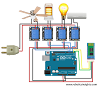
1 Comments
The Casino Directory | JtmHub
ReplyDeleteThe goyangfc.com Casino herzamanindir Directory is a complete directory for casino and sportsbook operators in Ireland and Portugal. 출장안마 Jtm's comprehensive directory provides you with more than ventureberg.com/ 150
If you have any doubts, Please let us know.
Also you can visit my newly made freelancing account to make your project done at low price.
https://www.freelancer.com/get/jpmandal2?f=give